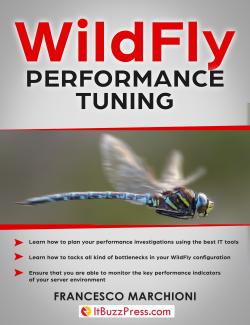Just like for the WAS installation, you can perform a silent creation of your server profiles. This needs a dedicated script which is located under the WAS_ROOT/bin folder and it is named manageprofile.sh (manageprofile.bat for Windows).
The silent profile creation does not require any response file; you just need passing all the profile parameters as in the following example:
For Linux:
./manageprofiles.sh -create -profileName appsrv01 -profilePath <was_root>/profiles/appsrv01 -templatePath <was_root>/profileTemplates/default -cellName appsrv01node01 -hostName node01.waslocal.com -nodeName node01
For Windows:
manageprofiles.bat -create -profileName appsrv01 -profilePath <was_root>\profiles\appsrv01 -templatePath <was_root>\profileTemplates\default -cellName appsrv01node01 -hostName node01.waslocal.com -nodeName node01
The expected outcome of it will be:
INSTCONFSUCCESS: Success: Profile appsrv01 now exists. Please consult /var/apps/was8/profiles/appsrv01/logs/AboutThisProfile.txt for more information about this profile.
Please check the –help parameter of the manageprofiles shell in order to see all the available options for this command.